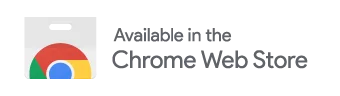LinkedIn chat has become the new black in the world of professional networking. It’s a great way to connect with colleagues, potential employers, and clients. However, crafting compelling messages that stand out in a sea of generic messages can be a challenge. Luckily, writi.io: AI ChatGPT for LinkedIn is here to help. With its free Chrome extension, users can get content suggestions for posts, comments, chat, recommendations letters, and more without ever leaving LinkedIn. Let’s dive into the secret to crafting killer messages and how to make your chat stand out.
Why LinkedIn Chat is the New Black
LinkedIn chat has become increasingly popular because it’s a quick and easy way to communicate with other professionals. It’s also a great way to build relationships and network with people in your industry. With the rise of remote work, LinkedIn chat has become even more important as a way to stay connected with colleagues and clients. Plus, it’s a great way to get your foot in the door with potential employers.
The Secret to Crafting Killer Messages
The secret to crafting killer messages is to make them personal and relevant. Generic messages are easy to spot and are often ignored. Take the time to research the person you’re messaging and find something you have in common or something that you admire about their work. This will make your message stand out and show that you’re genuinely interested in connecting with them.
How to Make Your Chat Stand Out
To make your chat stand out, you need to be creative and engaging. Start by introducing yourself and explaining why you’re reaching out. Then, ask a question or share something interesting about yourself or your work. This will help to start a conversation and keep the other person engaged. Remember to keep your messages short and to the point, and always end with a call to action.
Master the Art of LinkedIn Chat: Craft Compelling Messages
To master the art of LinkedIn chat, you need to focus on crafting compelling messages. This means taking the time to research the person you’re messaging, finding common ground, and making your message personal and relevant. With writi.io: AI ChatGPT for LinkedIn, you can take your messages to the next level by getting content suggestions that are tailored to your specific needs. This tool is the only one that offers a level of customization to make each correspondence truly personal rather than something generic.
With writi.io, all you need to do is type 2-3 words, and the tool will take it from there. It’s quick, easy, and will help you to craft messages that stand out in a sea of generic messages. So, what are you waiting for? Start mastering the art of LinkedIn chat today with writi.io.
In conclusion, LinkedIn chat is the new black in the world of professional networking, and crafting compelling messages is the key to success. With writi.io: AI ChatGPT for LinkedIn, you can take your messages to the next level and stand out from the crowd. So, give it a try and see how it can help you to master the art of LinkedIn chat.
Speaking of crafting compelling messages, you might be interested in the art of Rhetoric, which is the study of effective speaking and writing. This can provide you with some background and insights on how to formulate your thoughts and present them in a powerful and persuasive manner. Additionally, the concept of being ‘compelling’ often ties in with the principles of Persuasion. Understanding the psychological underpinnings of why people are drawn to certain messages can help in crafting chats that truly stand out. And while we’re on the topic of messages, you might find it fascinating to read about the history and development of Communication. It offers a broad perspective on how human interactions have evolved, which might inspire you to adopt new strategies in your digital communication on LinkedIn. Finally, for a more comprehensive understanding of the platform where you’re applying these skills, you might want to check out the LinkedIn Wikipedia page. It offers an in-depth look at its history, features, and uses, which can be beneficial for leveraging the platform to its full potential.