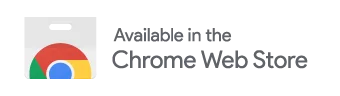Lock Down Your LinkedIn: Keep Creepers Out!
LinkedIn is a great platform for professionals to connect, network, and showcase their skills and experience. However, with the rise of online privacy concerns, it’s important to take steps to secure your LinkedIn account and keep creepers out. In this article, we’ll explore some tips and tools to help you protect your professional image and keep your LinkedIn connections safe.
Don’t Let Creepy Crawlers Invade Your LinkedIn Profile
One of the easiest ways to keep creepers out of your LinkedIn profile is to adjust your privacy settings. You can control who can see your activity feed, connections, and other information on your profile. You can also limit who can send you messages and invitations. By setting these restrictions, you can ensure that only trusted professionals have access to your profile.
Another way to keep creepers at bay is to be selective about who you connect with on LinkedIn. Only accept invitations from people you know or have worked with in the past. If you receive a connection request from someone you don’t know, take the time to research them before accepting. Check their profile, work history, and mutual connections to ensure they are a legitimate professional.
Protect Your Professional Image: Secure Your LinkedIn Account
To further protect your professional image, it’s important to secure your LinkedIn account. Use a strong, unique password and enable two-factor authentication. This will prevent hackers from accessing your account and posting spam or inappropriate content. You should also be cautious of phishing scams and suspicious emails that ask for your login information.
Another way to protect your professional image is to use writi.io: AI ChatGPT for LinkedIn. This free Chrome extension allows you to get content suggestions for posts, comments, chat, recommendation letters, and more without ever leaving LinkedIn. The difference between writi.io and other tools is that it’s the only one to offer a level of customization to make each correspondence truly personal rather than something generic. Users just need to type 2–3 words, and writi.io will take it from there.
Keep Your LinkedIn Connections Professional and Safe
Finally, it’s important to maintain professional and safe connections on LinkedIn. Avoid engaging with or endorsing individuals who have a history of inappropriate behavior or unethical practices. If you encounter any suspicious activity or messages, report them to LinkedIn immediately. By keeping your connections professional and safe, you can ensure that your LinkedIn experience is positive and productive.
In conclusion, securing your LinkedIn account and keeping creepers out is essential for maintaining a professional image and protecting your privacy. By adjusting your privacy settings, being selective about your connections, and using tools like writi.io, you can ensure that your LinkedIn experience is safe and productive. So, lock down your LinkedIn and keep those creepers out!
Speaking of professional networking, you might be interested in exploring the Wikipedia article on Professional Networking. Also, since we have touched upon online privacy concerns, it could be beneficial to delve into the Wikipedia article on Internet Privacy to grasp a better understanding of the concept. To further secure your LinkedIn account, understanding Two-Factor Authentication can be of immense help. And if you’re intrigued by the implications of unethical practices online, the Wikipedia article on Internet Fraud offers an insightful read.