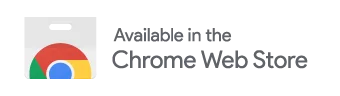In the modern world of business, LinkedIn has become the go-to platform for professionals to network, share ideas, and showcase their expertise. However, crafting the perfect LinkedIn post is more than just typing a few words and hitting the ‘post’ button. It’s an art form that requires careful consideration of content, structure, and formatting. In this article, we’ll delve into the world of post-presentation perfection, LinkedIn style, and how you can leverage the power of AI to create compelling content with writi.io: AI ChatGPT for LinkedIn.
1. The Art of Post-Presentation Perfection: LinkedIn Edition
Crafting a LinkedIn post is akin to painting a masterpiece. You need the right balance of colors (content), strokes (formatting), and composition (structure). Too much of one element can overshadow the others, resulting in a post that is either too verbose, too bland, or too chaotic. The key to post-presentation perfection on LinkedIn lies in understanding your audience, delivering value, and presenting your content in a digestible and engaging manner.
But how do you achieve this balance? Enter writi.io: AI ChatGPT for LinkedIn. This AI-powered tool is your personal LinkedIn post artist, helping you create posts that are not only informative but also visually appealing. With its free Chrome extension, you can get content suggestions for posts, comments, chat, recommendation letters, and more without ever leaving LinkedIn. It’s like having a personal content assistant at your fingertips, ready to help you create a masterpiece with every post.
2. LinkedIn Formatting Faux Pas: Avoiding Social Media Blunders
We’ve all seen them – LinkedIn posts that are a jumbled mess of text, with no clear structure or formatting. These posts are not only difficult to read, but they also fail to engage the audience. Avoiding such social media blunders is crucial if you want to make an impact on LinkedIn.
With writi.io: AI ChatGPT for LinkedIn, you can avoid common formatting faux pas. The AI tool provides suggestions on how to structure your content, ensuring that your posts are easy to read and engaging. Whether you’re crafting a post to share your latest business insights or writing a recommendation letter, writi.io ensures that your content is presented in the best possible way.
3. The ABCs of LinkedIn Formatting: Making Your Posts Pop
A is for Attention-grabbing headlines. B is for Bullet points for easy reading. C is for Compelling call-to-actions. These are just some of the ABCs of LinkedIn formatting that can make your posts pop. But remembering all these rules and applying them to your posts can be a daunting task.
That’s where writi.io: AI ChatGPT for LinkedIn comes in. This AI tool not only provides content suggestions but also helps with formatting. It ensures that your posts follow the ABCs of LinkedIn formatting, making them more engaging and effective. So, you can focus on sharing your insights and engaging with your audience, while writi.io takes care of the formatting.
4. From Drab to Fab: Transforming Your LinkedIn Posts with Formatting Tricks
A well-formatted LinkedIn post is like a well-dressed professional – it stands out in a crowd. But transforming your drab posts into fab ones requires more than just adding a few bullet points or bold text. It requires a deep understanding of how formatting can enhance your content and engage your audience.
With writi.io: AI ChatGPT for LinkedIn, you can transform your LinkedIn posts from drab to fab. The AI tool provides formatting tricks that can make your posts more engaging and visually appealing. From using bullet points to break up long paragraphs to adding bold text for emphasis, writi.io provides suggestions that can take your posts to the next level.
In conclusion, perfecting post-presentation on LinkedIn is an art form that requires a careful balance of content, structure, and formatting. With writi.io: AI ChatGPT for LinkedIn, you can master this art form and create posts that not only deliver value but also engage your audience. So, why not give this AI-powered tool a try and see how it can transform your LinkedIn posts from drab to fab? After all, in the world of LinkedIn, presentation is everything.
Speaking of LinkedIn, you might be interested in learning more about its roots and how it has revolutionized professional networking. Check out this enlightening Wikipedia article on LinkedIn. And when it comes to Formatting, it can often make or break your content’s readability and overall impact. If you wish to delve deeper into this topic, this comprehensive Wikipedia entry on Document Formatting might prove insightful. Lastly, if you’re always on the lookout for useful Tips to enhance your professional and personal life, you might find this interesting page on Tips and Gratuity on Wikipedia intriguing. It discusses the concept of ‘tips’ from a unique social and economic perspective. Enjoy your reading!